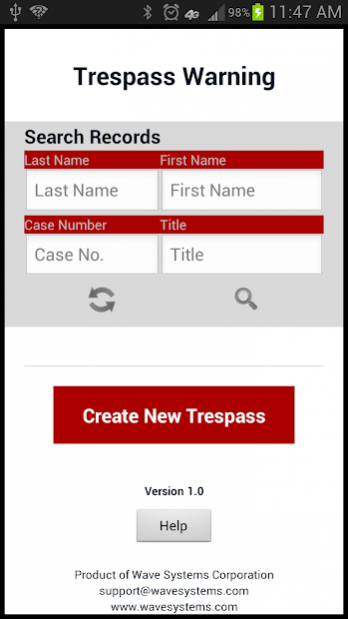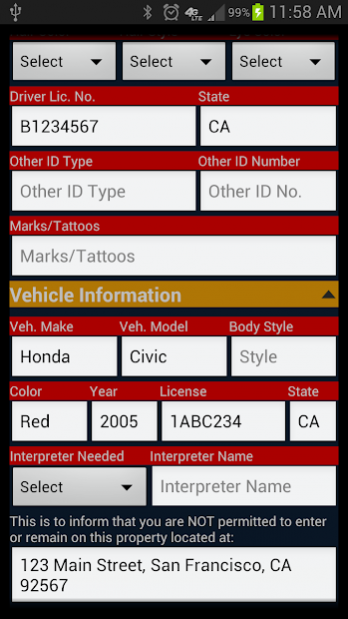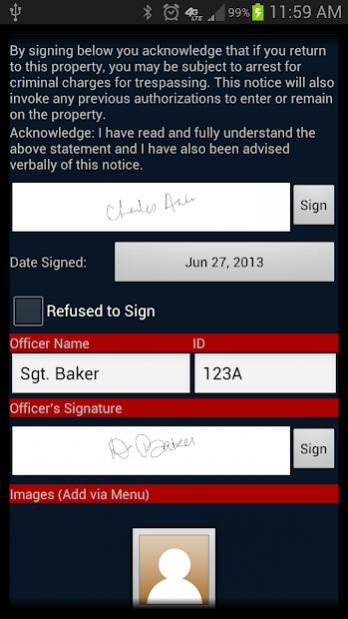Trespass Warning 1.6
Paid Version
Publisher Description
This application is designed to assist law enforcement, security officers, property owners and property managers to generate trespass/exclusion reports and keep a clean record of people who have been warned not to the enter the premises.
Features Include:
- Enter your own property address. System retains it for next use
- Form contains preexisting exclusion text for convenience
- Capability to capture subject's and officer's signature in the field
- Record personal information and bio-data for subjects
- Document marks and tattoos information
- Capture vehicle information
- Attach image and capture photo of evidence, tattoos or people
- Maintain list of subjects with pictures in alphabetical order (subject name, case number and report title)
- Completed reports may be emailed and printed
- Help documentation included
Form Features:
- In field signature capture
- Speech-to-Text support
- Multiple drop downs for ease of use
- Auto-calculation of Age and Day
- Agency Name, Property Name, Property Address, Officer Name, and Officer ID are retained
*Great for Police Officers, Sheriff Deputies, Security Officers, Property Managers
Rev 1.6 Minor Updates
Rev. 1.5 UI improvements and added a new field for adding comments for "Reason for Trespass"
Rev. 1.4 Small changes and bug fixes
About Trespass Warning
Trespass Warning is a paid app for Android published in the PIMS & Calendars list of apps, part of Business.
The company that develops Trespass Warning is Wave Systems Corporation. The latest version released by its developer is 1.6.
To install Trespass Warning on your Android device, just click the green Continue To App button above to start the installation process. The app is listed on our website since 2017-03-17 and was downloaded 70 times. We have already checked if the download link is safe, however for your own protection we recommend that you scan the downloaded app with your antivirus. Your antivirus may detect the Trespass Warning as malware as malware if the download link to com.wavesystems.trespass is broken.
How to install Trespass Warning on your Android device:
- Click on the Continue To App button on our website. This will redirect you to Google Play.
- Once the Trespass Warning is shown in the Google Play listing of your Android device, you can start its download and installation. Tap on the Install button located below the search bar and to the right of the app icon.
- A pop-up window with the permissions required by Trespass Warning will be shown. Click on Accept to continue the process.
- Trespass Warning will be downloaded onto your device, displaying a progress. Once the download completes, the installation will start and you'll get a notification after the installation is finished.